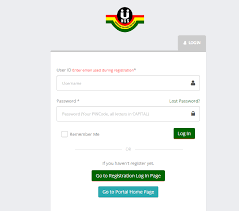The NSS Portal Dashboard Login is the official online platform for the National Service Scheme (NSS) Ghana. It provides graduates with a secure and convenient way to manage their national service activities, from registration to postings and certificate access.
If you are a prospective or current service personnel, the NSS Portal Login is your one-stop dashboard for PIN codes, postings, monthly evaluations, and more.
What Is the NSS Portal Dashboard Login?
The National Service Scheme (NSS) Dashboard is an online portal designed to streamline the service process for graduates in Ghana. It enables easy access to all service-related activities without the need for physical visits to NSS offices.
Key Services on the NSS Dashboard:
- Registration with NSS PIN Code
- Checking and confirming postings
- Printing appointment letters
- Updating personal records
- Monthly evaluations by supervisors
- Accessing NSS certificates after service
What login details do I need to access my dashboard? To log in to your personal dashboard, you will need your:
- Index Number
- Date of Birth
- (For initial registration) A PIN code that you have paid for.
After your initial registration, you will log in with your index number and date of birth.
How to Login to NSS Portal Dashboard
Follow these steps to log in successfully:
- Visit the official portal: https://portal.nss.gov.gh
- Click on Sign In
- Enter your NSS Number (or Email/Student ID)
- Provide your password
- Click Login to access your dashboard
Note : Make sure you use the correct NSS number assigned during registration.
NSS Registration Process
- Obtain your NSS PIN Code from the portal or designated bank.
- Pay for the PIN Code through approved banks or mobile money.
- Go back to the portal and complete your online registration.
- Print your registration slip for future reference.
How to Check NSS Postings Online
- Login to the NSS Portal Dashboard
- Navigate to the Postings section
- Enter your NSS Number
- View your posting details (Region, District, and Institution)
- Print your posting letter and report to your assigned institution
How can I get my NSS PIN Code?
You can obtain your PIN Code online through the portal or by visiting designated banks like ADB, where you’ll pay a small fee.
I have a PIN code but can’t log in to register. What should I do?
If you have paid for your PIN code but can’t proceed with registration, you may need to wait for a while and refresh the page, as it can take some time for the payment to activate the PIN. If the issue persists after 24 hours, you should create a support ticket with the NSS, providing your index number, full name, and proof of payment for assistance.
What should I do if I forget my NSS Portal password?
Click Forgot Password on the login page, enter your NSS number and registered email, and follow the instructions to reset your password.
Can I change my NSS posting?
Yes, but only under special conditions. You must apply for NSS reposting through the portal or visit the NSS regional office for assistance.
What should I do if my ID cannot be verified during registration?
If you encounter an ID verification issue, you can select the “I have another ID, Verify me at NSS Regional Office” option. You will then need to upload a picture of your ID and proceed with the rest of the registration. However, you will be required to get your ID manually verified by NSS officials at the regional office during your posting registration.
What should I do if my ID cannot be verified during registration?
If you encounter an ID verification issue, you can select the “I have another ID, Verify me at NSS Regional Office” option. You will then need to upload a picture of your ID and proceed with the rest of the registration. However, you will be required to get your ID manually verified by NSS officials at the regional office during your posting registration.
Thank you for visiting GHResults.com — we wish you all the best on your journey ahead, and we look forward to welcoming you back soon!
Helpful Resources for Students
- Complete WAEC 2026 Guide
- Ghana WASSCE 2026 Timetable
- WASSCE Past Papers & Answers 2026
- Nov/Dec & January 2026 Results Released
- *899*550# BECE, WASSCE, And WAEC Checker
- BECE Result Portal
- Myshsadmission Portal: Guide for SHS Online Admission in Ghana
- Which university forms is still available in Ghana?