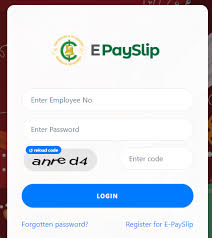
The CAGD E-Payslip Login Portal in Ghana provides employees with a secure, convenient, and paperless way to access their monthly salary slips online. Whether you want to view, download, or print your payslip, the portal is designed to save you time and ensure accuracy
What Is the E-Payslip Login?
The E-Payslip system is an online platform introduced by the Controller and Accountant General’s Department (CAGD) of Ghana. It allows government workers and employees to securely access salary information anytime, anywhere, using their employee credentials.
With E-Payslip, you can:
- View your monthly salary details
- Download and print payslips for records or loan applications
- Track deductions, allowances, and net salary
- Manage employee profile information
How to Login to the E-Payslip Portal
Follow these simple steps to log in to your account:
- Visit the official portal: www.gogpayslip.com
- Enter your Employee Number / Staff ID
- Provide your password
- Click on Login
- Once logged in, you can download or print your payslip
Note: If you are a new user, click Register and follow the prompts to create an account.
How to Reset Your Password
If you’ve forgotten your E-Payslip password:
- Go to the login page
- Click on Forgot Password
- Enter your employee number and registered email/phone number
- Follow the instructions sent to reset your password
How do I register for an epayslip account in Ghana?
To register for a Ghana government e-payslip account, you must be a government employee and follow a specific procedure. The process is designed to ensure the security of your payroll information.
- Obtain a Registration Code: This is the most crucial step. You cannot register on your own without a first-time registration code. This code must be obtained from your Head of Department or the unit responsible for your ESPV (Electronic Salary Payment Voucher) validation. The Controller and Accountant General’s Department (CAGD) has decentralized the process, allowing Heads of Units to generate these codes.
- Visit the Official Portal: Go to the official e-payslip website, which is gogpayslip.com.
- Click on “Register”: On the homepage, there will be a link or button to “REGISTER FOR E-PAYSLIP.” Click on it to begin the registration process.
- Fill Out the Registration Form: You will be required to provide the following information:
- Your Employee Number (and confirm it).
- A password of your choice (and confirm it).
- The Registration Code you received from your Head of Department.
- A valid email address.
- Your mobile phone number.
- A security code (captcha) to prove you’re not a robot.
- Submit and Activate: After filling in all the required details, submit the form. You may receive a confirmation message that your account has been created. The system may also prompt you to enter an activation code, which will be sent to your registered email or phone number.
- Log in: Once your account is active, you can return to the login page and use your employee number and chosen password to log in and access your payslips.
Controller and Accountant General’s Department Contact Details
The Controller and Accountant-General’s Department (CAGD) in Ghana can be reached through their head office and regional offices.
Head Office Contact
- Physical Address: Ministries, Accra, GA-110-7376
- Postal Address: P.O. Box M79, Ministries, Accra, Ghana
- Phone: +233 (0) 302983507
- Email: info@cagd.gov.gh
Regional Office Contacts
The CAGD also has offices in each region of Ghana. For more localized issues, it’s often best to contact the relevant regional office. Here are a few examples:
- Greater Accra Region: 0302-228721 Ext. 2117
- Ashanti Region: 03220-22903
- Northern Region: 03720-22604
- Western Region: 03120-46007
- Eastern Region: 03420-22571
- Volta Region: 03620-26271
For a complete list of regional contacts, it’s advisable to check the official CAGD website.
What Most People are Reading
GOG E-Payslip Portal |Step-by-Step Login Guide
E-payslip Login | Easy Access, Download & Print Your Salary Slips
Can I View ePayslips on My Phone? Yes! Guide Do It Easily
How to Check Your Salary Slip Online: Step-by-Step Guide
e Payslip Portal Zambia | Login & Download Your Payslip Online
What is IRIS My ePaywindow?(Guide for Employees & Employers)
myEpayWindow Login | Access Your Employee Dashboard Guide
Thank you for visiting GHResults.com — we wish you all the best on your journey ahead, and we look forward to welcoming you back soon!
