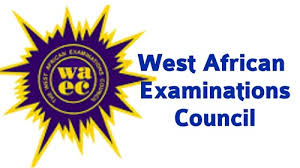
Waiting for your WASSCE results? Here’s everything you need to know about checking your 2025 WASSCE results online using the official WAEC Ghana portal. This step-by-step guide to Check your WASSCE Results Online is perfect for SHS graduates, parents, and guardians.
What You Need Before Checking WASSCE Results

- Index Number (from your exam slip)
- WASSCE Year (e.g., 2025)
- Type of Examination (select WASSCE (School) or WASSCE (Private))
- WAEC Results Checker eVoucher – contains:
- Serial Number
- 12-digit PIN
Step-by-Step: How to Check Your WASSCE Results Online
1.Obtain a WAEC Result Checker Voucher:
- Dial USSD Code: You can usually purchase one by dialing a USSD code like
*899*550#(check for the most current code as it can change). Follow the prompts to complete the purchase via mobile money. You’ll receive the Serial Number and PIN via SMS. - Online Platforms: Several authorized online platforms (e.g., resultschecker.com.gh, fastghana.com) allow you to buy vouchers using mobile money or other electronic payment methods.
- Physical Outlets: WAEC Result Checkers are available at designated post offices nationwide and WAEC district offices across Ghana.
2.Visit the Official WAEC Portal:
- Open your web browser and go to the official WAEC Ghana results checker portal: ghana.waecdirect.org
3.Enter Your Details:
- Index Number: Enter your unique 10-digit Index Number.
- Examination Type: Select “WASSCE (School)” or “WASSCE (Private)” as appropriate.
- Examination Year: Select the year you sat for the examination (e.g., 2024, 2025).
- Date of Birth: (Required for WASSCE (Private) and BECE (School) results only).
- Voucher Serial Number: Enter the Serial Number from your purchased results checker voucher.
- PIN: Enter the 12-digit Personal Identification Number (PIN) from your voucher.
4.Confirm and Submit:
- Double-check all the information you’ve entered for accuracy.
- Click on the “Submit” or “Check” button.
5.View Your Results:
- Your results should be displayed on the screen. You can usually print or save a copy for your records.
How many times can I use one WAEC Result Checker Voucher?
Typically, one WAEC Result Checker Voucher can be used to check results up to three (3) times for the same candidate and exam. If you exhaust these attempts, you will need to purchase a new voucher.
Can I use one voucher to check results for multiple candidates?
No. Each WAEC Result Checker Voucher is valid for checking the results of one candidate for one examination.
What should I do if the WAEC results checker portal is not loading or is very slow?
This often happens due to high traffic immediately after results are released. Be patient and try again after some time, or try accessing it during off-peak hours (e.g., late at night or early in the morning). Ensure your internet connection is stable.
I entered my details, but it says “No Result for Candidate in the Specified Year.” What does this mean?
- Double-check that your Index Number, Examination Type, Examination Year, Serial Number, and PIN are all entered correctly. Even a single digit error can cause this.
- Ensure the results for your specific examination year have been officially released by WAEC.
- If all details are correct and results are released, contact WAEC’s support channels or visit their nearest office for assistance.
Can I get my results sent to my email address?
The primary method is to view them directly on the WAEC portal. Some third-party services might offer to send it via email after you use your checker, but always prioritize the official WAEC portal for initial access.
What if I mistakenly entered a wrong index number or PIN and my attempts are exhausted?
Unfortunately, if you misuse a voucher by entering incorrect details and exhaust your attempts, you will need to purchase a new WAEC Result Checker Voucher to try again with the correct information.
WAEC Ghana Contact Info
- Official Website: www.waecgh.org
- Results Portal: ghana.waecdirect.org
- Hotline: 0302 208 201
- Email: info@waecgh.org
- Social Media: @WAECGhana on Facebook and Twitter
Important WAEC Updates
- 2025 Ghana WASSCE Results Release Date Announced
- *899*550# BECE, WASSCE, And WAEC Checker
Ghana WASSCE Timetable Released: Check 2025 Exam Dates
Latest WAEC WASSCE Grading Formula: Official Score Range
WAEC Result Portal now live @ ghana.waecdirect.org
WAEC WASSCE Results Release Date Announced
WAEC Grading System: Latest Grade Interpretation & Cut-Offs
Check your WASSCE Results Online– WAEC Ghana Portal Guide
Is WASSCE Results Out for 2025? Check Details Here!
Thank you for visiting GHResults.com — we wish you all the best on your journey ahead, and we look forward to welcoming you back soon!
